UPDATE
现在在读博士,方向Computer architecture,具体而言GPGPUs architecture。个人主页 (http://zhaoxiahust.github.io/)。
Xwindows和一些编码
Latex xeCJK安装
最近在小某某的感召下用起了shell编程,进而拷来了texlive,中文支持的时候出了些小小的问题,现在分享下简单的解决方法。
先是利用安装盘里的texlive的包install.sh到本地硬盘,做得貌似就是复制i386的工作?
简单的英文文档支持没有问题,为了支持中文
cp -r /usr/local/texlive/2012/texmf-dist/tex/xelatex/xecjk /usr/local/texlive/texmf-local/tex/xelatex/ 中,
注意root权限
利用texlive中的命令/usr/local/texlive/2012/bin/i386-linux/mktexlsr 更新包信息
简单的测试程序如下:
1.tex
关于C语言的函数调用机制
今天在sina Weibo上看到一个人发的一道面试题目,有关于被调用函数中局部变量的若干问题。于是我回忆函数的调用机制,但是感觉有点模糊,以前在做MIT的JOS的时候碰到过,但是记忆有些模糊了,于是利用一个简单的程序进行了过程的重温。
OS是gentoo,GCC-4.5.3--gcc -S *.c 进行反汇编
源代码如下
#include <stdio.h>
struct tree{
int a;
int b;
};//之所以定义结构体是想更深入的了解下
struct tree foo(int a, char b)
{
struct tree m = {1,2};
m.a = a;
m.b = b;
return m;
}
int main(void)
{
int a = 2;
char b = 3;
struct tree m = {4,4};
m = foo(a, b);
a = m.a;
}
.file "1.c" .text .globl foo .type foo, @function foo: pushl %ebp movl %esp, %ebp subl $20, %esp movl 8(%ebp), %ecx movl 16(%ebp), %eax movb %al, -20(%ebp) movl $1, -8(%ebp) movl $2, -4(%ebp) movl 12(%ebp), %eax movl %eax, -8(%ebp) movsbl -20(%ebp), %eax movl %eax, -4(%ebp) movl -8(%ebp), %eax movl -4(%ebp), %edx movl %eax, (%ecx) movl %edx, 4(%ecx) movl %ecx, %eax leave ret $4 .size foo, .-foo .globl main .type main, @function main: pushl %ebp movl %esp, %ebp subl $28, %esp movl $2, -4(%ebp) movb $3, -5(%ebp) movl $4, -16(%ebp) movl $4, -12(%ebp) movsbl -5(%ebp), %edx leal -16(%ebp), %eax movl %edx, 8(%esp) movl -4(%ebp), %edx movl %edx, 4(%esp) movl %eax, (%esp) call foo subl $4, %esp movl -16(%ebp), %eax movl %eax, -4(%ebp) leave ret .size main, .-main .ident "GCC: (Gentoo 4.5.3-r2 p1.5, pie-0.4.7) 4.5.3" .section .note.GNU-stack,"",@progbits
其中指令比较有难度的就是
call 函数调用指令,在main函数中我们调用了foo函数,对应的汇编指令就是
call foo,操作系统做的工作就是sp=sp-4,然后将ip入栈,更换ip指向foo的指令
leave,将ebp的值赋给esp,然后pop出来ebp。注意pop 指令先读取出esp 对应栈单元的值,然后esp=esp+4;push指令先esp=esp-4,在将值存入esp所指的栈单元。
ret,函数返回指令,根据当前的esp读取出eip的值,然后返回主函数的指令
下面根据汇编代码和内存栈的变化说明程序的执行过程以及函数调用如何得到返回值
执行到调用call foo时内存栈的情况如下

注意leal -16(%ebp), %eax ;将ebp-16的值赋给eax,通过记录结构体内存单元的地址实现返回值的使用。
call指令执行过后,执行到处理返回值之前,内存单元的情况如:

下面是函数是如何将返回值传递给主函数的
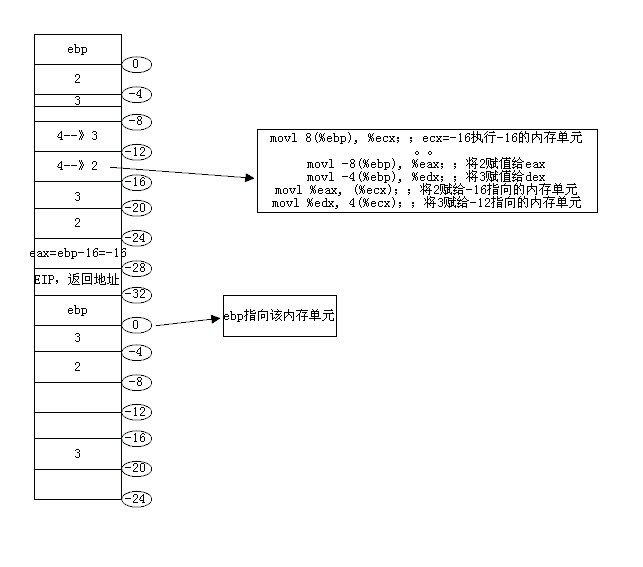
通过ebp,esp的变换,在调用函数中实现了返回值的传递。
下面执行到leave指令,复原esp,ebp,然后ret返回到main函数中。
上诉实验说明了很多东西以前貌似懂了,但是讲的话难度还是很大。反正赋闲在家,有心情的话还想把JOS重新做一边,顺便把很多书上的东西巩固一下。
fedora16源设置
安装插件yum install yum-fastestmirror,他会自动寻找最快的源《或者直接下载163的源,fedora-163.repo和fedora-updates-163.repo, 放入/etc/yum.repos.d/,将其他的源备份为.save》。第三方源
su -c 'yum localinstall --nogpgcheck http://download1.rpmfusion.org/free/fedora/rpmfusion-free-release-stable.noarch.rpm
http://download1.rpmfusion.org/nonfree/fedora/rpmfusion-nonfree-release-stable.noarch.rpm'
,主要是安装闭源驱动。
之后就是yum更新,今天找到了传说中的axel,多线程下载,TNND,真的很快。方法如下:
先yum install axel,然后下载yum相关配置文件
cd /etc/yum/pluginconf.d/
axel http://cnfreesoft.googlecode.com/svn/trunk/axelget/axelget.conf
cd /usr/lib/yum-plugins/
axel http://cnfreesoft.googlecode.com/svn/trunk/axelget/axelget.py
这样用yum更新就是多线程下载了。
更新过程中可能会出现:
错误详细:[Errno 14] Could not open/read file:///etc/pki/rpm-gpg/RPM-GPG-KEY-rpmfusion-free-fedora-15-i386
用yum update --nogpgcheck即可。
转自internet
autoscan autoconf自动生成 makefile
在lab文件夹下面建了三个.cpp文件
main.cpp 调用了check.cpp, getinfo.cpp里面的自定义函数
1.首先执行autoscan
将生成的configure.scan改名为configure.in
修改后的为
补充:
今天又将文件分在了source和include目录虾米,唯一要改的就是AI_SOURCES=source/getinfo.cpp source/main.cpp source/check.cpp
这个地方
因为又涉及到了简单多线程编程,所以要用到pthread库,但是由于不是linux的默认链接库,所以要在Makefile.am中添加
AI_LDFLAGS=-lpthread
_LDFLAGS:链接选项,对应gcc命令的-L,-I,-shared等选项
还要在configure.in中添加
Qt client__server代码实现
在用QT做网络实验,client,server程序,按照官方教程刚开始出现了问题,只能本地端口通信,bridge连接的virutualbox中的机子不能和外面通信,搞了N久,终于发现了问题所在,代码如下
server
server.h
///////////////////////////////////////////////////////////////////////////////////////////////////////////////////////////////////
Clinet端代码
client.h